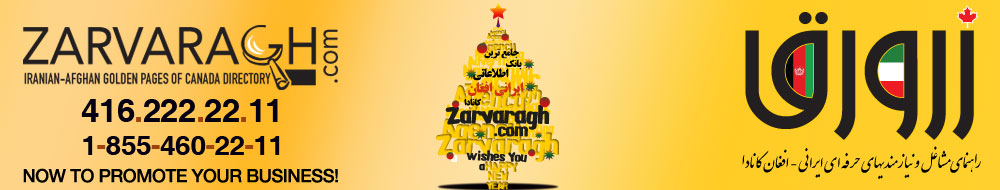 |
How to extend smartphone battery life
 |
Moneyville
It really doesn't matter which kind of smartphone you rely on - the more these pocket-sized computers can do and the bigger the screens get, the more pressure it can put on the battery.
Here are some tips to help squeeze more battery life between charges.
Dim the screen : One of the biggest culprits is the smartphone screen. There are two things you can do, however. One is to turn down the brightness of the screen to at least half, so it won't drain the battery as fast. The second tip is to make sure the phone is set to go dim after a few seconds of inactivity. Both of these can be tweaked in the Settings or Options menu.
Turn wireless off : The more active wireless radios your smartphone has, the worse it is on the battery. Therefore, you should turn off whatever you're not using, such as Wi-Fi, Bluetooth or GPS. On a related note, surfing the web or picking up email over Wi-Fi is not only cheaper than cellular connectivity (especially when roaming), but it'll be batter on the battery, too.
Turn push apps off: You should also notice a difference in battery life if you turn off - or at least reduce - any "push" applications that constantly ping a server to deliver real-time information to you. This includes email, instant messages, live sports scores, tweets and Facebook status updates, and so on. Also, if you don't use them, turn off location-based services, such as Find My Friends or Maps, as these applications actively use wireless radios to establish the phone’s geographical whereabouts.
Use lock buttons : How many "pocket dials" have you made lately? Not only is it annoying and perhaps embarrassing for your phone to accidentally call someone when it's in your pocket or purse, but it could waste the battery, too. An iPhone playing music when no one is listening is also an issue, of course. Be sure to find where your phone's lock button is - usually on the top or side of your device - before you put it away for a bit.
Close apps : Sometimes you think you've closed an app when it fact it's still running in the background. This, of course, wastes battery, and could also rack up data unnecessarily (such as a GPS navigation app running while minimized). In fact, any multitasking on your smartphone can affect battery life, too.
Miscellany : Memory-intensive tasks, such as gaming and video recording, are harder on a battery than light applications (e.g. note-taking, e-book reading). Don't leave your smartphone in environments that get too hot or cold, such as in a car in August or December. Be sure to download the latest software upgrades for the phone as engineers always try to find new ways to extend battery life. Lithium-based batteries work best by keeping the electrons in it moving often, therefore, try to charge up your smartphone and letting it run down completely at least once a month (this is often called a "full charge" cycle). Using the voice-activated Siri on the iPhone 4S can also impact the battery as whenever you talk to "her," the instructions go to Apple's servers and are then sent back down to your phone.
734 page views
|
|
|
|