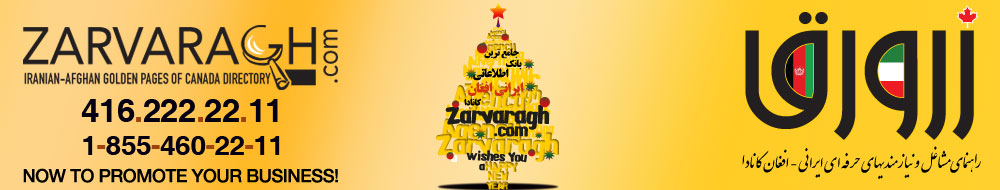 |
Facebook’s Timeline gives opportunity to show off with your cover photo
 |
By Tori Floyd | The Right Click –
Facebook will be converting all users, whether they like it or not, to the new Timeline profile format next week. But instead of focusing on what you might not like about the new profiles, use this opportunity to take advantage of the new Facebook cover photos, the focus of every profile page.
When you first set up your Timeline profile, you'll have the option to pick one of the photos from your current albums. If you want to take that picture to the next level, though, consider some of these tips for how to get a great-looking profile.
Make it less fuzzy
The first thing you might notice when you set your new cover photo is that the standard Facebook photo size leaves that fabulous snapshot of your dog looking fuzzy (and not cute puppy fuzzy). AGBeat did some experimentation, and recommends editing your image in Photoshop or Picnik, and cropping the image to 851 x 315 pixels (you'll have to edit the original image file, as Facebook photos are smaller than that). Upload your doctored photo and voila!
Take the perfect photo in the first place
If you want to avoid the hassle of making the perfect photo fit, try taking a picture with your iPhone, iPod Touch or iPad that you know will fit perfectly. The Facebook Cover Designer App will let you take a photo, apply filters, adjust how it fills the frame, then upload it to Facebook. While the app is available free through the iTunes store, you can upgrade for $0.99 and unlock the feature to make your cover photo and profile picture look like a cohesive image.
Use a great photo created by someone else
For those people who are just not interested in creating their own photo and would rather someone else do the hard work, take advantage of one of the websites that has sprung up to do just that. CNET highlights Facebook Timeline Banner, which provides a variety of pictures and easy to upload instructions, and fcoverphotos, where you can pick from a wide range of categories and share the photos you like on — where else? — Facebook.
After you've finished perfecting your Timeline cover photo and you decide you're really a fan of the final product, you can keep it permanently and share it with others using one of the cover-photo inspired products, like these business cards from Moo.
527 page views
|
|
|
|