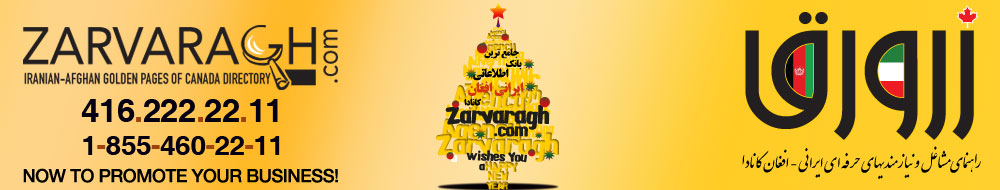 |
Securing Your Network in 5 Simple Steps
 |
Hacking into computer networks is a growing threat in today’s data-rich environment. Business owners continually see news of cyber-attacks and even recently customer credit card data getting stolen. The damages caused by these criminals for any company can be severe, often resulting in loses of millions of dollars. While large corporations can sometimes withstand the attack, small businesses must take preventive measures to secure their network from every possible angle. This article will provide five simple steps startups can take to make sure their network and business-critical data is safe.
Use a Unified Threat Management (UTM) Device Instead of a Router – Both a UTM and a router sit at a network’s gateway and is usually the single point of entry in and out of the network. However, that is where the similarities end. A router performs simple routing of Internet traffic to and from the network. Aside from hiding your internal IP addresses and maybe including in a basic firewall, it does little else to prevent attacks and malware from entering the network. A UTM device on the other hand performs not only routing, but also provides layers of added security, such as:
Firewall
Anti-virus
Intrusion Prevention (IPS)
Web filtering
Application control
Anti-spam
These features at the edge of the network are the most effective security layers an SMB can install to secure their network.
Create a Guest Network – You wouldn’t want house guests to have access to your fine jewelry at home so why let guests at your business have access to the critical servers that store your customer information and credit card payments? Too many small businesses have one flat, wide open network, and to top it off, there is only one wireless SSID where the password is publically displayed on a piece of paper taped to a wall. This type of network is called an “open house” just waiting for strangers to enter and snoop around. To fix this, use VLANs to create a guest network that is different from the main network. Also, create a wireless SSID for guests and map that SSID to the guest VLAN that was created. This is a simple ten minute fix that can save businesses valuable time and money.
Install Security Software on Laptops, PCs, Smartphones, and Tablets – In today’s economy, employees are mobile, never stationed at one place, but traveling throughout the city, state or country to work. Because of this it never hurts to have more layers of protection and installing security software can be a lifesaver. Threats targeting mobile devices are steadily increasing. This is the last line of defense that should be on all mobile devices, and of course kept updated.
Use a Virtual Private Network (VPN) for Remote Connections Back to the Office Network – Startups routinely need access to files stored on a server at work or access to software applications only available on the office network. If this is needed be sure to use a secure VPN for all remote connections back to the network. Why VPNs you ask? First of all, remote users must first enter the proper credentials to establish a VPN connection. Secondly, connections are encrypted, making it very difficult for an unwanted third party to eavesdrop on what goes on while an authorized user is connected. Correct use of VPNs ensure that remote workers connecting back to the office do not put the network at risk.
Education, Education, Education – Quite often when it comes to network security, there is heavy emphasis on how to keep bad things out of the network. One aspect that is overlooked too often is the importance of educating the users on Internet best practices. The dirty secret is more network threats are pulled in by employees unknowingly than hackers finding their way through network defenses. Having educational discussions with employees on the company’s Internet use policy is often one of the best things one can do to keep the network safe.
The Internet is the life line of today’s business and whether or not a startup succeeds or fails often hinges upon how well it is able to leverage it. However, as the dangers in Internet usage exponentially increases the five simple steps outlined above should be a nice starting point on how to secure the network from these threats and prosper as a business.
by Peter Chen
http://www.startupnation.com
1364 page views
|
|
|
|