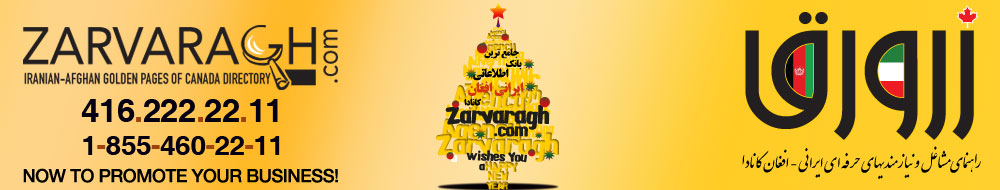 |
Protect your printer from hackers
 |
Protect your printer from hackers
Article By HP, September 2014
Network printers offer unprecedented efficiency and convenience, but they can also pose the same security threats as PCs and mobile devices if left unprotected. Fortunately, there are ways to defend your business against the vulnerabilities that hackers most commonly take advantage of. It helps to start thinking like a “bad guy” so you know how to protect your printers accordingly. Here are a few vulnerabilities to keep in mind and solutions to help keep you safe.
Vulnerability: Your actual network isn’t secure
Solution: First things first—if your network isn’t secure, neither is your printer. Make sure to lock down your Wi-Fi network by using a firewall, encryption, passwords, and other security measures.
Vulnerability: You’re using default or obvious passwords
Solution: Choose a secure password that can’t be easily guessed or figured out—and don’t stick with the default. Avoid using your name or common phrases and include a variety of capital and lowercase letters mixed with numbers and symbols. You can also bypass the password issue entirely by using card readers, pin codes, and smartcards if your printer environment supports it.
Vulnerability: Your sensitive documents aren’t protected after printing
Solution: Security measures shouldn’t stop once a document has been successfully printed. Paper theft and document fraud can also be considered a form of “hacking.” Set up user authentication on your printer and encrypt print jobs with a solution like HP Access Control Secure Pull Printing.
Vulnerability: Your connection isn’t encrypted
Solution: Encrypt it. Make sure you understand that there are many methods of encryption, but not all of them are secure. WPA and WPA2 (Wi-Fi Protected Access) use both passwords and passphrases and are preferred over methods like WEP (Wired Equivalency Privacy).
Vulnerability: You haven’t kept up with printer security updates
Solution: Occasionally, security flaws are discovered in printers after they’re already on the market. When this happens, you will most likely receive a notification that a firmware update is required to fix the issue. Take action on these updates because outdated firmware means outdated security.
Vulnerability: You don’t have control over your print environment
Solution: Having the ability to easily control device usage, modify behavior, and enforce security goals is an important step to keeping your printers safe. Use a solution like HP Access Control Intelligent Management to create rules concerning who can print, how they can print, and what device they can use.
Vulnerability: You aren’t aware of all the above
Solution: Reading this article is a good first step. Being aware of the threats that are out there and understanding that your printer can be a target for hackers is extremely important. Just make sure you’re not overlooking these vulnerabilities when it comes to security. By keeping them top of mind, you’ll be more likely to identify issues before it’s too late, and be well on your way to printing securely.
1867 page views
|
|
|
|